|
continuous-integration/drone/push Build is failing
Details
|
||
|---|---|---|
| resources/public | ||
| src/weecfg | ||
| .drone.yml | ||
| .gitlab-ci.yml | ||
| LICENSE | ||
| deps.edn | ||
| dev.cljs.edn | ||
| figwheel-main.edn | ||
| prod.cljs.edn | ||
| project.clj | ||
| readme.org | ||
readme.org
WeeCfg simple web interface to save settings on wemos
Introduction
This should be used with a companion wemos app which servers up these pages, you will need to copy the files to your sketch data folder and upload them to the wemos from the arduino software or using esptool.
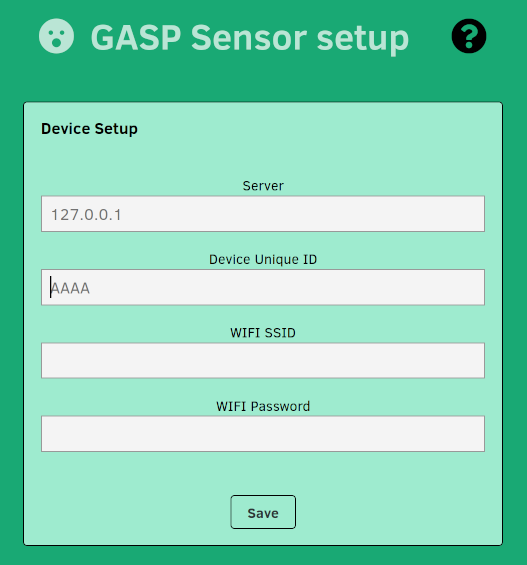
Modifying
You can do basic modification by editing the form.edn file this dynamically creates the inputs the name field is the most important part, this dictates the key in the saved arduino config.
Requirements
To build or run this tool you will need clojure installed to download the requirements and generate the javascript.
If your editing the project you can use cider or similar to jack in and live edit the page.
Building
If your not using cider or just want to do things manually use these commands.
clojure -m figwheel.main --build dev --replclojure -m figwheel.main --build prodonce running you should be able to see the app under the url below. http://localhost:9500/
Tips
Android issue
If your using an android device and cant load the web page make sure you selected stay connect to wifi, android will show =Connect, with no internet" this is a bit misleading look for a notification and select stay connected with out this the web page will not show.